Choosing the right printer in Japan isn’t as simple as it used to be. In 2025, Japanese consumers have access to an impressive range of compact home printers, high-performance office models, and eco-friendly tank systems — all designed to handle everyday tasks with speed and precision. With trusted brands like Canon, Epson, Brother, and HP leading the market, today’s printers offer more than just basic printing. They feature wireless connectivity, mobile printing support, and cost-efficient refill systems that make them smarter and more sustainable than ever.
For anyone living or working in Japan, factors like limited space, ink or toner cost, and ease of setup play a big role in choosing the right printer. Whether you need a simple inkjet for schoolwork, a reliable laser printer for business documents, or a photo printer for creative projects, knowing what each type offers can help you make a smarter purchase.
In this expert review, we’ve handpicked the best printers in Japan for 2025, tested for performance, cost efficiency, and ease of use. From budget-friendly home printers to premium multifunction models, this guide will help you find a printer that fits your needs, lifestyle, and budget — without wasting ink or money.
If you are in a hurry, you can buy the best item based on your budget, preference, and our recommendation given below. Based on our study, we concluded that-
– The Overall Best – EPSON Carario EW-456A Telework Inkjet Printer
– The Editor’s Choice – Brother Industries Laser Printer
– The Budget Friendly Product – Canon TS3730 Multifunction Printer
The Best Printers in Japan
1. Brother DCP-J916N Inkjet Printer
2. EPSON Carario EW-456A Telework Inkjet Printer
3. Canon TS3730 Multifunction Printer
4. HP Envy 6120 Printer
5. Brother Industries Laser Printer
6. Canon Satera MF656Cdw Laser Printer
Here are the details of each printer listed above-

Brand: Brother Industries
Model Name: PRIVIO
Model Number: DCP-J916N
Printer Type: Inkjet
Printer Output: Color
Print media: Plain paper
Scanner Type: Sheet Feed
Duplex Printing: Yes, Automatic
Additional Functions: Copy, Scan
Maximum Print Speed (Color): 23 ppm
Max Print speed (Monochrome): 27 ppm
Maximum Sheet Capacity: 150
Printer Connectivity: Wi-Fi
Dimensions: 34.3 x 39 x 18.3 cm
Weight: 8.89 Kilograms
The Brother DCP-J916N is a compact and versatile all-in-one inkjet printer designed for everyday use in Japanese homes and small offices. As part of Brother’s PRIVIO series, it offers a smart balance between size, performance, and cost efficiency. With Wi-Fi connectivity, automatic duplex printing, and smartphone compatibility, it’s built for users who value convenience and space-saving functionality.
Despite its compact design, the DCP-J916N handles printing, scanning, and copying with ease. It delivers vibrant color prints at up to 23 ppm and sharp monochrome documents at 27 ppm, supported by a 4-color independent ink system that keeps replacement costs low. Its ability to print directly from smartphones or cloud storage makes it an excellent fit for modern, connected households.
Key features:
- All-in-one design: print, scan, and copy
- Automatic double-sided (duplex) printing
- Wi-Fi and smartphone connectivity via BrotherMobileConnect
- 4-color independent ink system (LC511 series)
- Compact body: Easy to store in limited spaces
- High-quality color resolution: 4800 × 1200 dpi
- Up to 27 ppm (mono) and 23 ppm (color) print speed
- Cloud print and scan support (Brother Link to Cloud)
- Convenient black-only mode for emergency printing
Why we recommend it:
The Brother DCP-J916N is an ideal everyday printer for homes and small offices in Japan, offering excellent functionality and connectivity in a compact, affordable package. It’s especially suitable for users who value wireless printing, duplex functionality, and low-cost operation without sacrificing print quality.
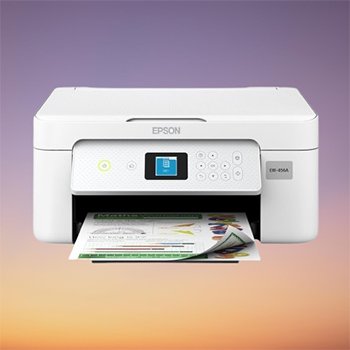
Brand: Epson
Model Name: A4 Color IJ Fluffy
Model Number: EW-456A
Model Series: Carario
Printer Type: Inkjet
Printer Output: Color
Print media: Plain paper, Envelopes, Glossy photo paper
Scanner Type: Photo
Duplex Printing: Yes, Automatic
Compatible Devices: Smartphones
Additional Functions: Copy, Scan
Maximum Sheet Capacity: 150
Printer Connectivity: USB, Wi-Fi
Control Method: Touch
Dimensions: 30 x 37.5 x 17 cm
Weight: 4.3 Kilograms
The EPSON Carario EW-456A is a stylish and reliable all-in-one inkjet printer designed for telework and home use in Japan. Compact yet powerful, it combines printing, scanning, and copying functions in a sleek white body that fits easily into small spaces — perfect for apartments or home offices. With Wi-Fi and USB connectivity, this model lets you print documents and photos directly from your smartphone or PC with just a few taps.
Featuring automatic duplex printing, a 1.44-inch color LCD screen, and independent ink cartridges, the EW-456A focuses on efficiency and usability. Its high print resolution of 5760 × 1440 dpi ensures crisp text and vivid color output, while Epson’s reputation for long-term reliability makes it a dependable choice for everyday tasks.
Key features:
- Compact all-in-one printer: print, scan, and copy
- Supports both Wi-Fi and USB connections
- Automatic double-sided (duplex) printing
- 1.44-inch color LCD for easy control
- Independent ink cartridges for cost efficiency
- High print resolution: 5760 × 1440 dpi
- Smartphone printing via QR code connection
- Compatible with various media types (plain, glossy, envelopes)
- Optional 5-year “Carario Smile Plus” extended service support
Why we recommend it:
The EPSON Carario EW-456A is ideal for home users and remote workers in Japan who need a compact, easy-to-use printer with excellent color quality and wireless functionality. It delivers reliable everyday performance, making it one of the best-value telework printers in 2025.

Brand: Canon
Model Name: PIXUS
Model Number: PIXUSTS3730BK
Printer Type: Inkjet
Printer Output: Color
Print media: Plain paper
Scanner Type: Photo
Duplex Printing: Manual
Compatible Devices: Laptops, Smartphones
Additional Functions: Copy, Scan
Maximum Print Speed (Color): 4 ppm
Max Print speed (Monochrome): 7.7 ppm
Maximum Sheet Capacity: 60
Printer Connectivity: USB, Wi-Fi
Control Method: App, Touch
Dimensions: 32.7 x 43.5 x 14.5 cm
Weight: 5.11 Kilograms
The Canon TS3730 is a simple yet dependable multifunction inkjet printer designed for basic home and remote work needs. As part of Canon’s popular PIXUS lineup, this compact A4 printer offers essential functions — printing, scanning, and copying — with easy Wi-Fi setup and smartphone compatibility. Its minimalist black design and small footprint make it a great fit for students, families, or home offices with limited space.
Using a hybrid ink system that combines dye and pigment inks, the TS3730 delivers sharp black text and vibrant color prints suitable for everyday documents and photos. While it’s an entry-level model, Canon ensures solid performance and print quality at an affordable cost, making it an accessible choice for users who need reliable daily printing without extra features.
Key features:
- All-in-one design: print, copy, and scan
- Compact and lightweight body
- Wi-Fi connectivity for wireless and smartphone printing
- 1.5-inch LCD panel for easy operation
- Hybrid ink system (dye + pigment) for balanced print quality
- Print resolution: 4800 × 1200 dpi
- Up to 7.7 ppm (black) and 4 ppm (color)
- Rear paper tray holds up to 60 A4 sheets
- Compact size and light weight
- Compatible with BCI-366/365 ink series
Why we recommend it:
The Canon TS3730 is ideal for budget-conscious users or students who need a straightforward printer for occasional use. It’s compact, easy to operate, and offers reliable print quality — a great entry-level option for home or telework setups in Japan.
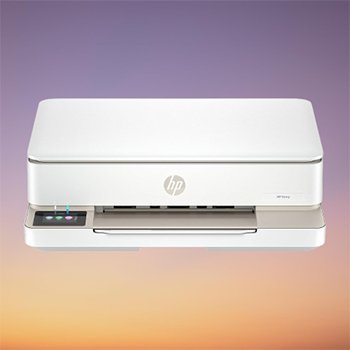
Brand: HP
Model Name: HP ENVY Printer
Model Number: 714G6A0-AAAB
Printer Type: Inkjet
Printer Output: Color, Black and White
Print media: Plain paper, Card stock, Envelopes, Glossy photo paper
Scanner Type: Flatbed
Duplex Printing: Yes, Automatic
Compatible Devices: Android / iOS, Desktop PC, Laptops, Smartphones, Tablets
Additional Functions: All-in-One
Maximum Print Speed (Color): 7 ppm
Max Print speed (Monochrome): 10 ppm
Maximum Sheet Capacity: 100
Printer Connectivity: USB, Wi-Fi
Control Method: Touch
Dimensions: 36.1 x 43.3 x 13.6 cm
Weight: 5.13 Kilograms
The HP Envy 6120 is a modern and stylish all-in-one inkjet printer built for home and family use. Designed for convenience and ease of operation, it supports printing, scanning, copying, and mobile fax in one compact unit. With Wi-Fi connectivity, automatic duplex printing, and a color touch panel, it offers a smooth and efficient printing experience for both documents and photos.
Equipped with HP’s True-to-Screen technology, the Envy 6120 reproduces colors with impressive accuracy, making it suitable for photo enthusiasts as well as everyday users. Its compatibility with HP Smart app, Apple AirPrint, and Mopria ensures effortless wireless printing from smartphones, tablets, and PCs. Combining versatility, ease of use, and sleek aesthetics, this model fits perfectly in any modern home office or study corner.
Key features:
- All-in-one printer: print, copy, scan, and mobile fax
- 2.4-inch color touch screen for intuitive operation
- Wi-Fi and USB connectivity; compatible with HP Smart, AirPrint, and Mopria
- Automatic duplex (double-sided) printing
- High print resolution: up to 4800 × 1200 dpi
- Print speed: 10 ppm (black) / 7 ppm (color)
- Supports borderless photo printing (A4, L-size, postcards, etc.)
- Handles multiple paper types including plain, glossy, and envelopes
Why we recommend it:
The HP Envy 6120 is an excellent all-rounder for home users who value both design and functionality. With its wireless operation, duplex printing, and vivid photo output, it’s ideal for families, students, or anyone seeking a reliable everyday printer that looks good and performs smoothly.
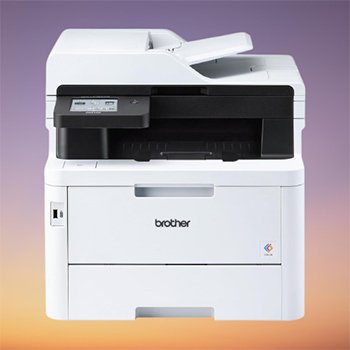
Brand: Brother Industries
Model Name: JUSTIO
Model Number: MFC-L3780CDW
Printer Type: Laser
Printer Output: Color
Print media: Plain paper
Scanner Type: Photo
Duplex Printing: Yes, Automatic
Additional Functions: Copy, Fax, Scan
Maximum Print Speed (Color): 30 ppm
Max Print speed (Monochrome): 30 ppm
Maximum Sheet Capacity: 250
Printer Connectivity: Ethernet, USB, Wi-Fi
Control Method: Touch
Dimensions: 46.2 x 41 x 40.1 cm
Weight: 15.2 Kilograms
The Brother MFC-L3780CDW is a powerful all-in-one color laser printer designed for small offices, workgroups, and professionals who demand speed and efficiency. It offers printing, copying, scanning, and faxing in one robust unit, with fast 30 ppm output for both color and monochrome documents. With its automatic duplex printing, wireless and wired LAN, and 3.5-inch color touchscreen, it delivers seamless usability and high productivity for busy environments.
Built with durability and cost-efficiency in mind, this printer supports high-capacity toner cartridges (up to 4,500 pages black, 4,000 color), reducing running costs and waste. It’s designed for long-term reliability—lasting up to seven years or 200,000 pages—while maintaining compact dimensions and quiet operation. Whether for professional documents or vibrant color materials, the MFC-L3780CDW provides consistent, business-grade results.
Key features:
- All-in-one laser printer: print, copy, scan, and fax
- Fast printing: up to 30 ppm (color and monochrome)
- High print resolution: 600 × 2400 dpi
- Automatic duplex (double-sided) printing
- 3.5-inch color touch panel for intuitive operation
- Wi-Fi (2.4/5 GHz), Ethernet, and USB connectivity
- Paper capacity: 250-sheet tray + 30-sheet multipurpose tray
- Supports ADF (Automatic Document Feeder)
- Long life span: approx. 200,000 pages or 7 years
- Separate toner and drum system to reduce waste and costs
Why we recommend it:
The Brother MFC-L3780CDW is perfect for professionals or small offices that need fast, high-quality color printing and scanning. With duplex printing, wireless flexibility, and outstanding toner efficiency, it’s a reliable long-term investment that balances performance, cost, and sustainability.
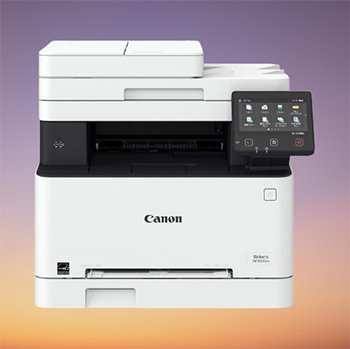
Brand: Canon
Model Name: Satera MF
Model Number: MF656CDW
Printer Type: Laser
Printer Output: Color
Print media: Plain paper, Envelopes, Labels
Scanner Type: Photo
Duplex Printing: Yes, Automatic
Additional Functions: Copy, Fax, Scan
Maximum Print Speed (Color): 21 ppm
Max Print speed (Monochrome): 21 ppm
Maximum Sheet Capacity: 250
Printer Connectivity: Wired LAN, Wi-Fi
Control Method: Touch
Dimensions: 46 x 45.1 x 41.3 cm
Weight: 28 Kilograms
The Canon Satera MF656Cdw is a high-performance color laser multifunction printer built for efficient office workflows. Designed for professional environments, it combines printing, scanning, copying, and faxing in a single unit with a compact, durable body. Delivering up to 21 pages per minute for both color and monochrome, it ensures fast output without compromising quality.
Equipped with a 5-inch color touchscreen, automatic duplex printing, and dual-sided ADF scanning, the MF656Cdw simplifies daily document handling. Its wired and wireless LAN connectivity offers flexible placement and easy sharing across multiple devices. This model also supports Canon’s CRG-067 and CRG-067H toner cartridges, providing high-yield options for extended use and lower operating costs.
Key features:
- All-in-one laser printer: print, copy, scan, and fax
- Print speed: up to 21 ppm (color and monochrome)
- Print resolution: up to 1200 × 1200 dpi
- Automatic duplex printing and ADF with double-sided scanning
- 5-inch color touch panel for intuitive control
- Supports wired LAN and Wi-Fi connectivity
- Paper capacity: 250 sheets (input) / 200 sheets (output)
- Compact, office-friendly size
- Compatible toner cartridges: CRG-067 / CRG-067H (high capacity)
- Designed for professional environments requiring speed and reliability
Why we recommend it:
The Canon Satera MF656Cdw is a dependable choice for small to medium offices that need a fast, network-ready laser printer with duplex printing and scanning. Its strong performance, intuitive touchscreen, and dual connectivity make it a versatile and professional-grade printing solution.
Buying Guide — How to Choose the Best Printer in Japan
Finding the right printer depends on how and where you plan to use it — at home, for study, or in a busy office. Here’s what you should consider before making your purchase in 2025:
1. Type of Printer: Inkjet vs. Laser
- Inkjet printers are ideal for home users, students, and photographers. They produce high-quality color prints and photos but require regular ink refills.
- Laser printers are best for offices or users who print frequently. They deliver faster speeds, sharper text, and lower running costs over time.
2. Printing Functions (All-in-One vs. Single Function)
- All-in-one printers combine print, scan, copy, and sometimes fax capabilities — perfect for remote work or family use.
- Single-function printers focus only on printing, making them simpler and often cheaper if you don’t need scanning or copying.
3. Connectivity Options
- Look for Wi-Fi or Bluetooth support for convenient wireless printing from laptops, smartphones, and tablets.
- Many modern models also support AirPrint, Mopria, or dedicated apps for easy mobile operation.
-
USB or Ethernet connectivity ensures reliable wired performance in office networks.
4. Print Quality and Speed
- Print resolution is measured in dpi (dots per inch) — higher dpi means sharper images. For documents, 600×600 dpi is sufficient, but for photos, go for 4800×1200 dpi or higher.
- Print speed (measured in ppm – pages per minute) matters if you print frequently. Laser models typically range from 20–30 ppm, while inkjets are slower at 5–10 ppm.
5. Duplex (Double-Sided) Printing
Automatic duplex printing helps save paper and is essential for office or academic work. Most mid-range and laser printers now include this feature.
6. Ink or Toner Costs
- Inkjet printers use cartridges that can be costly over time, though some models now offer refillable tanks for better economy.
- Laser printers use toner cartridges that last longer and have lower cost-per-page printing — ideal for high-volume users.
7. Size and Design
If you have limited desk space, choose a compact printer that fits easily in small home offices or dorms. Many newer models combine functionality with sleek, modern designs.
8. Brand Reliability and After-Sales Support
Stick with reputable brands like Canon, Epson, HP, and Brother, which have strong service networks and readily available cartridges in Japan.
Frequently Asked Questions (FAQs)
Q1: Which is better — Inkjet or Laser printer?
A: It depends on your usage. Inkjet printers are better for color photos and occasional use, while laser printers are ideal for high-volume, text-heavy printing.
Q2: Are printers in Japan compatible with English menus and apps?
A: Yes. Most modern printers from brands like HP, Canon, Epson, and Brother offer multilingual menu options and English-compatible smartphone apps.
Q3: Can I print from my smartphone or tablet?
A: Absolutely. Most 2025 printer models support Wi-Fi Direct, Apple AirPrint, Mopria, or brand-specific apps that let you print wirelessly from Android or iOS devices.
Q4: How often do I need to replace ink or toner?
A: That depends on your print volume. Light users might replace ink every few months, while frequent users may need to replace toner every few thousand pages.
Q5: What is duplex printing, and why is it important?
A: Duplex printing means the printer can automatically print on both sides of a page. It saves paper and is useful for reports, assignments, and office documents.
Q6: Do I need an all-in-one printer for home use?
A: If you occasionally scan or copy documents, an all-in-one model is more practical. For printing only, a single-function model may suffice.
Q7: Are color laser printers more expensive to maintain?
A: They cost more upfront but are more economical in the long run. Toner cartridges print thousands of pages and are ideal for frequent office use.
Conclusion
Whether you’re a student printing reports, a professional working remotely, or a small business owner, the best printer in Japan for 2025 depends on your specific needs. If you value photo quality and compact design, go for an inkjet printer like the Epson Carario EW-456A or Canon TS3730. For speed, efficiency, and durability, laser printers like the Brother MFC-L3780CDW and Canon Satera MF656Cdw are excellent investments for office setups.
All the models we reviewed offer modern connectivity, reliable performance, and strong brand support in Japan, ensuring you get great value for your money. No matter which one you choose, you’ll be ready for smooth, high-quality printing — whether it’s for work, study, or creative projects — throughout 2025 and beyond.
The information provided in this article has been published after analysis of the available data from different resources. If you have any questions, please do not hesitate to contact us. You can also check the articles on the best Dell laptops, best HP laptop, best Lenovo laptop, best tablets, best laptops for students, best gaming laptops, best budget laptops in Japan. And if you want to buy a gaming chair, you can check this article: Top 10 Gaming Chairs in Japan. If you’re interested in reading other electronics-related articles, visit our electronics products category on the Sakuron Japan website.
– Our editorial team reviewed this article and approved it for publication according to our editorial policy.
You can also check the Amazon bestseller printer list:
No products found.
Last update on 2026-02-15 .








